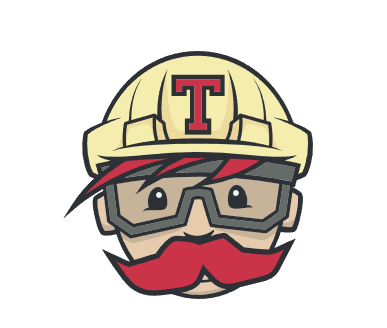Basics Of R
Why Learn R ?
- Free, Open Source, Cross Platform Compatible
- No Windows, No Doors – R runs on all the platforms. Just name it and you got it!!
- R is a language evolved from the Language S (created by Bell Technologies)
- I bet plotting graphs could never have been easier
-
It is the leading open source statistical and data analysis programming language, as it handles and manipulates data too efficiently.
- I personally recommend you to use R on UNIX machines . I haven’t tried it on Windows yet :P
- Still not convinced ? Here is a list of things that R can do . Keep Counting !!
Having Fun with R
install.packages("sudoku")
library(sudoku)
s <- readSudoku("c:/hard sudoku problem.txt")
solveSudoku(s)Wondering what the above 4 lines of code can do ? Well It can solve the hardest Soduku Puzzle ever made ! Sounds Cool ?
Google “Making a word cloud in R” and see how easy it is !
Some Pre Requiste Knowledge
- How to start R ?
- Will their be an IDE where I can code ?
The installation instructions for various platforms (including Non UNIX products) can be found here
After Installation. Just open your terminal and type R
Some important things first
- Whenever you are done with this language or simply wanna quit this Just type
q() - Whenever you are struck anywhere just type
help(commandname) - R is an expression language and is case sensitive
-
“R” & “r” are two different things
- Whenever you type an expression, the value is calculated , printed and lost.
- You better save the results of your expressions in a variable
-
An assignment also evaluates an expression and passes the value to a variable but the result is not automatically printed
- Comments can be put anywhere starting with a Hashmark (
#) - Commands are separated either by a semi-colon
;or by a newline - If your command is incomplete R by default will give a
+prompt and will continue to give a+prompt until your syntax is corrected. - NaN stands for Not a Number
Programming in R Finally
After reading so much about R . It’s time to really start coding
Loading commands in R
If you already have a .R extension file with certain commands already written , you can load it with the following syntax
source(“nameofthefile".R)
Wanna store all the outputs for a particular session ?
sink (“nameoffile”)
Simliar to a UNIX terminal you can type ls() to view all the objects you created in R for a particular session.
The collection of objects currently stored is called the workspace
How to remove an object ?
Use rm(objectname1,objectname2)
Removing all objects
rm(list=ls())Try to understand this command on your own.It’s pretty easy
Data Types
Used Python ? R might look familiar!
You can do mathematical operations like
1+1 : Prints 2
Time to make vectors!
test: name of the variable where the vector is stored` <-` : assignment operator (points in direction of the variable in which value is to be updated/stored)
c(): a function used to concatenate
a <-"Hello World"
b <-c("Hello ","World")
Here you can see different ways to defining the same string.
1:9 : Creates sequence : 1 2 3 4 5 6 7 8 9
1.5:10 Creates sequence : 1.5 2.5 3.5 4.5 5.5 6.5 7.5 8.5 9.5
seq(intial,final,by,length) : Function use to create sequence; we can provide increment values or number of values
rep(): Function used for Replicating
Examples
| Code | Output |
|---|---|
seq(1,5,by=1.5) |
1.0 2.5 4.0 |
seq(1,5,length=9) |
1.0 1.5 2.0 2.5 3.0 3.5 4.0 4.5 5.0 |
rep(10,10) |
10 10 10 10 10 10 10 10 10 10 |
Try it yourself
Try to understand the code snippet below, guess the output and then run on R and check
temp <- 1:5
matrix(rep(temp,2), nrow = 2)Operations on vector
You can do almost all possible arithemetic operations on a vector
Adding 2 vectors of same size, different size, multiplying, dividing, log(),exp(),sin(), sum(),length(),var(),mean(),sort(),max(),min()
pmin and pmax :Returns parallel max and min of input values
Example Run these commands and you will get a clear idea of pmin and pmax
a <- c(10,3,7,9)
b <- c(9,4,6,4)
c -< c(9,6,8,6)
pmin(a,b,c)
pmax(a,b,c)
max(a,b,c)
min(a,b,c)To intialize a vector with a value numeric() is used
a <- numeric(10)` : a has now value 10
An Intersting Thing to Note
Try the following commands
test <- numeric()
test[10] <- 1
testYou should now see NA’s in the vector
NA stands for Not Available
NA : Missing values are represented by the symbol NA (not available)
How to check for NA in a vector ? : is.na()
Example
test <- c(1,2,3,NA)
check <- is.na(test)
checkcheck will be FALSE for non NA values and TRUE for NA values
How to remove NA values ? Let’s substitute NA with -1
test[is.na(test)] <- -1
LOGICAL VECTORS
Can contain TRUE or FALSE. What else ? NA : Don’t forget this :P
Example: test <- 5<6
Operations on Logical Vectors
!: For Negation
& or && : for Logical AND
| or || : for LOGICAL OR
Determining the type of a variable
typeof(variablename) : Return the type of variable
Check out
mode()andclass()and read about the difference between the three
We will discuss this in the next part :D
Mathematical Basic Operations
| Syntax | Operation |
|---|---|
sqrt(a) |
Returns the square root of a |
exp(a) |
Return the value of exponent of a |
log(a) |
Returns the Logarithm base e of a Try log10() for base 10 |
var() |
Returns Variance of a vector which is passed as an argument |
sd() |
Returns Standard Deviation of a vector which is passed as an argument |
Note : Providing an input to a function outside it’s domain will result in NaN Not a Number
Strings
Also called Character Vectors follow C type escape character \
Combining Characters to Numbers !
test <- paste(c("X,"Y"),1:10,sep="")
test
The Output should look like “X1” “Y2” “X3” “Y4” “X5” “Y6” “X7” “Y8” “X9” “Y10”
paste()
Function takes an arbitrary number of arguments and concatenates them one by one into character strings.
The arguments are by default separated in the result by a single blank character, but this can be changed by the named argument,
sep=
That’s all for the Part 1 :D , We will be posting Part 2 soon ** We will look into arrays, factors, table, matrix, data frames in the next part **