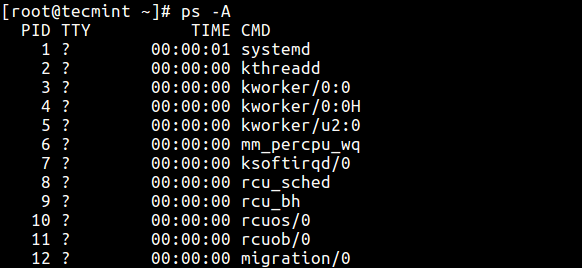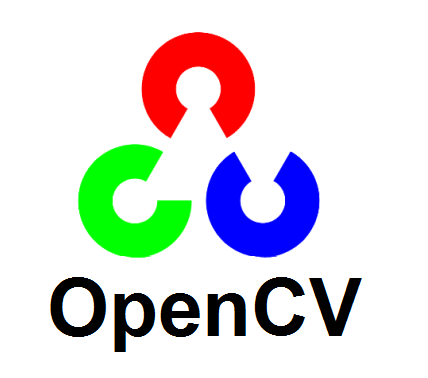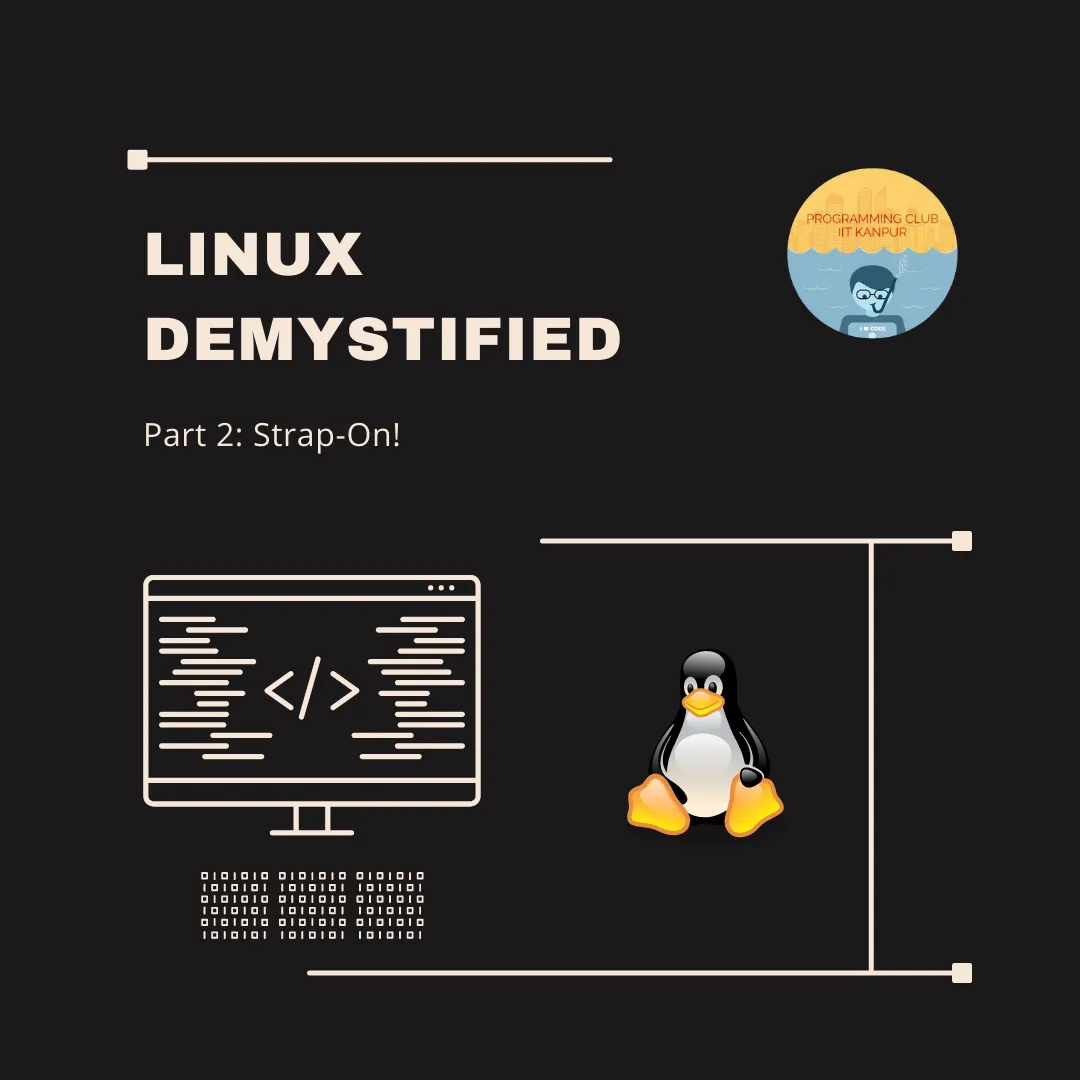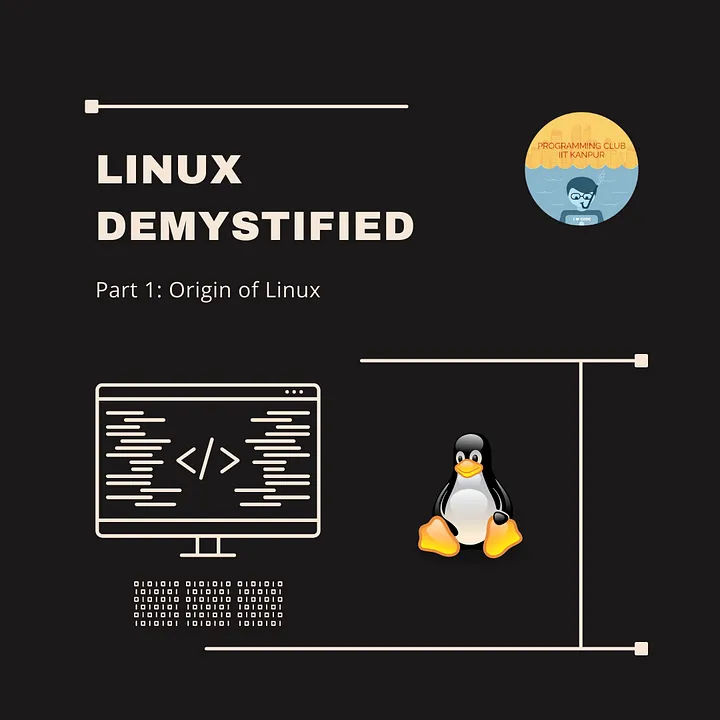Managing Processes in Linux
The ps command
Short for process status . Returns all currently running processes running on the system.
When called without arguments, information return can be a little useless.
To get a more clear picture we use ps -aux .
This tells ps to return list of process from all users
We can also use ps -ef to view all running process
where -eis used to display all processes and -f is used to display in full format listing
To view all running processes that belongs to a particular user, we use ps -f -u username1,username2
Note: We can see processes limited to a set of users by seperating the usernames by a comma()
Often ps aux | grep commandname is used to get details of process with the given command
To see all proccesses in a tree structure we use ps axjf
Using this we get to know the parent processes (by getting an hierarchical structure)
PIDs
Each process is assigned a unique Process ID (PID)
Each process also has a Parent Process ID (PPID)
To filter your searches with a specific PID use ps -f -p PIDofProcess
Similarly to filter by PPID use ps -f --ppid PPIDofProcess
Also you may get pid by pidof commandname
Killing the process
The kill command
It is used to send a signal to a process or to kill a process
Basic Synatx is kill -SIGNAL PID
Signals of our interest : SIGTERM & SIGKILL
SIGTERM
kill PID will send a SIGTERM signal by default. The application can determine what to do once it receives a SIGTERM signal
It may stop the process immediately, may stop after a delay after cleaning resources or might run endlessly
kill -SIGTERM PID and kill -15 PID are same
SIGKILL (The Super Power)
Kind of Force Kill
Unlike SIGTERM , SIGKILL cannot be ignored by the process , even the process is not aware when SIGKILL signal is sent.
While there are rare cases where an external influence (like waiting I/O) may be the reason of ignoring SIGKILL. But it works in most cases !
kill -SIGKILL PID and kill -9 PID is same
Suppose your firefox is not responding and you decided to kill the process : kill -9 `pidof firefox`
The killall command
Too lazy to find the PID of a process ? Here have a look at the killall command
Example (killing firefox) : killall -9 firefox
pkill command
Almost the same as kilall command. The only difference being you don’t have to provide the exact process name, partial process name will do.
Beware you might also kill other process which you didn’t intend to kill
Example (killing firefox) : pkill firef will also do ! :D
The xkill command
If you are new to using LINUX or hate the bash, you may do it the GUI way :P
Simply type xkill in the terminal and it will ask you to select a window whose client you wish to kill.
Fast if you have a GUI :P
Have fun killing !!
Fin